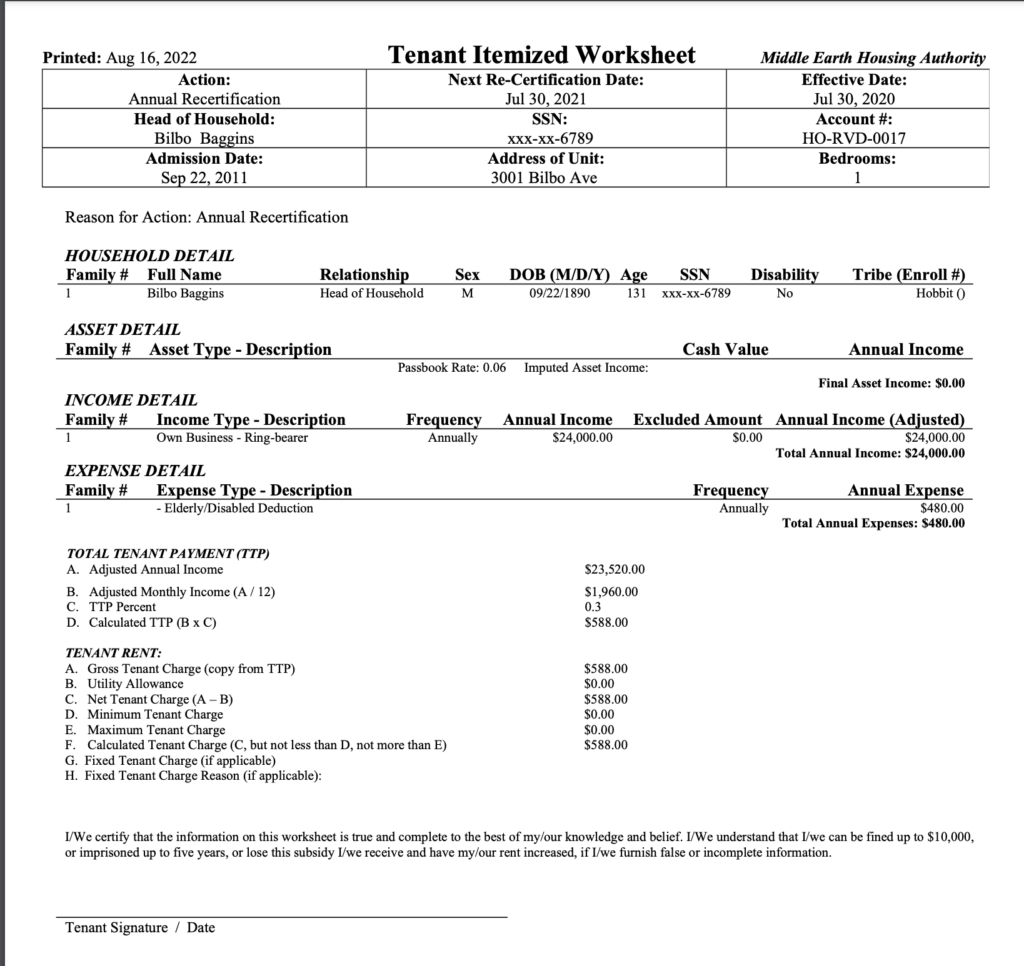Have a Question?
Household History
The “Household History” tab lists all actions associated with the family, including assignments, move-ins, and more. The actions are listed in chronological order by the effective date.
Household History Overview:
- Action History: This section of the household history tab lists the history of actions for a household, including Move-Ins, Move-Outs, Interim Certifications, and Annual Certifications.
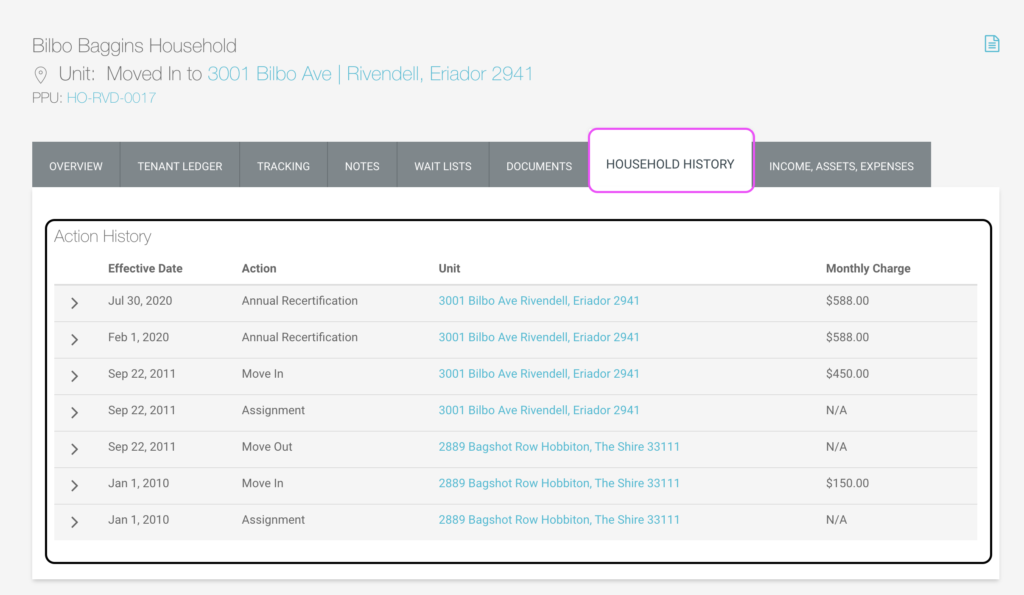
- Toggle Button: Click this arrow to expand the action details, which include; the date of action, next certification date, action description, created by, fixed rent amount, and/or TTP Rent Calculation details.
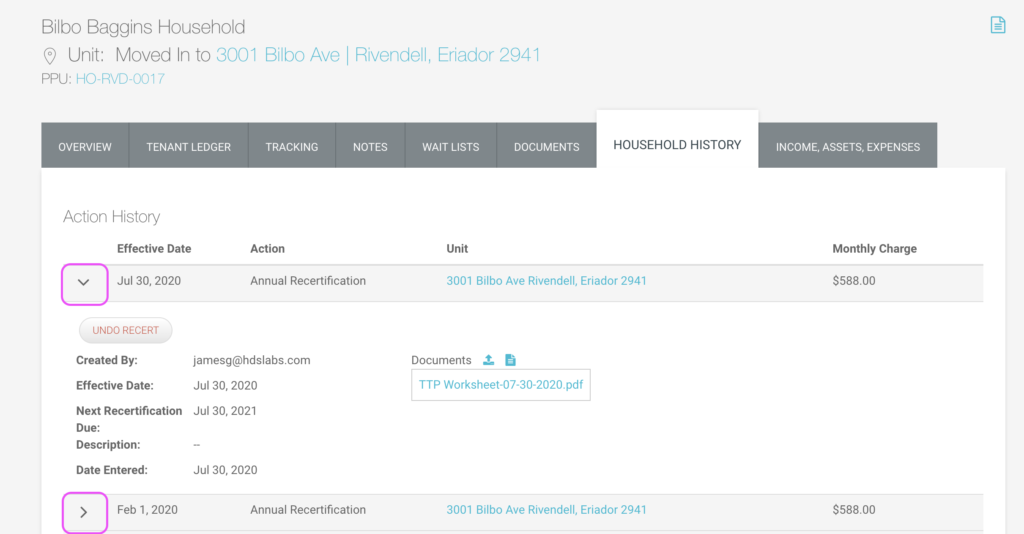
- Effective Date: This column of the household history lists the effective date of each action.
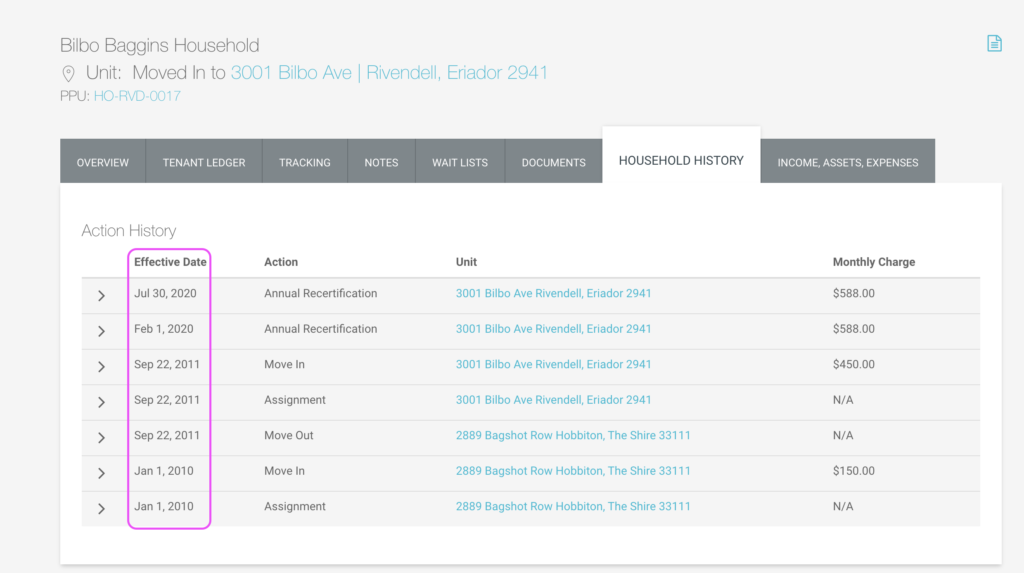
- Action: Column listing the type of historical action performed.
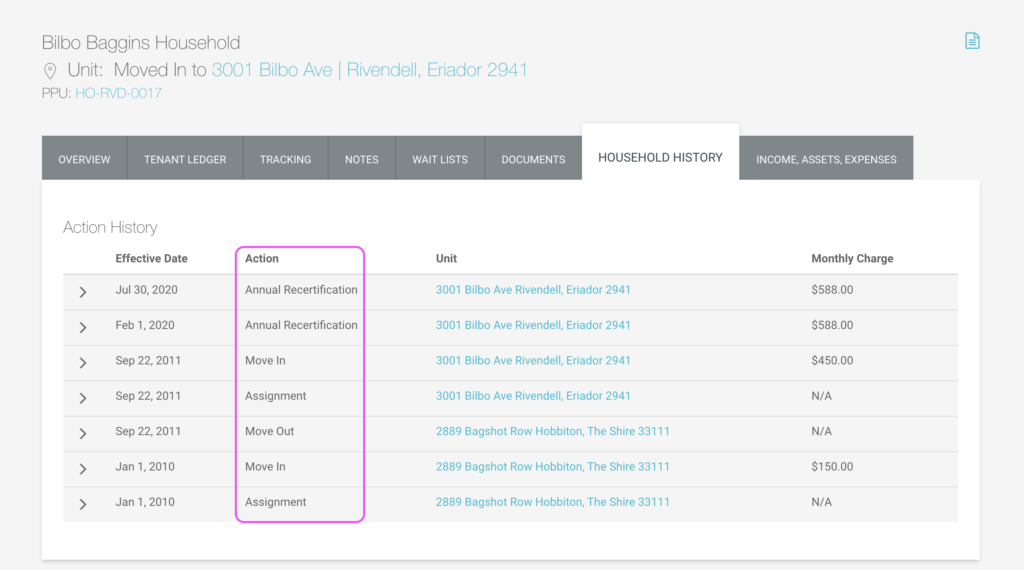
- Unit: This column lists the unit the action was associated with. The unit name doubles as a link that will navigate the user to the unit overview page.

- Monthly Charge: List of monthly charge amounts set during the action. This amount is based on projections using the household income, allowances, and deductions based on information entered into the household file at the time of the assignment.
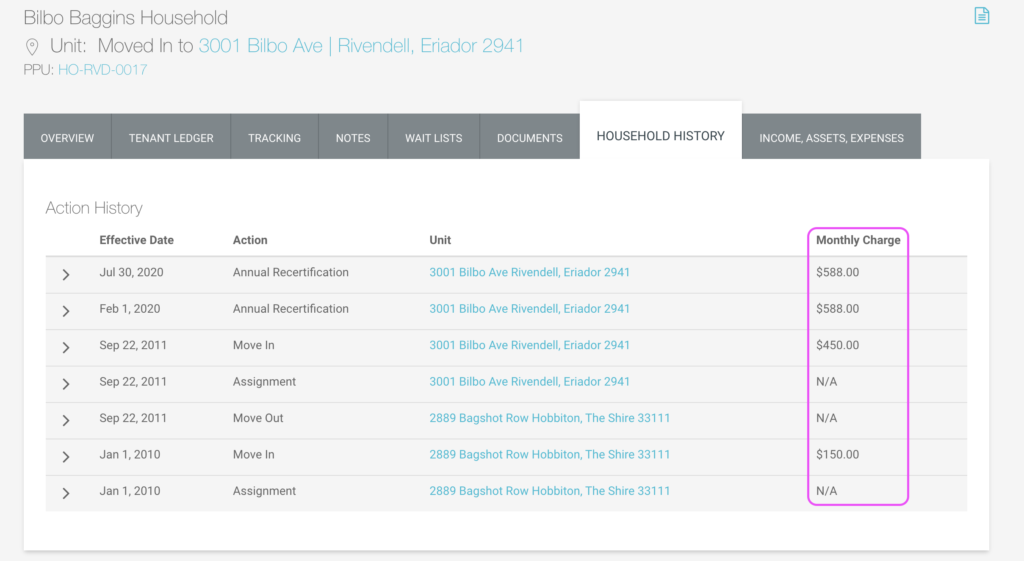
Household History Action Detail:
-
How to “Undo” an Action:
(Note: You can only undo an action that is the most recent action. Undoing an action will not revert some of the changes made in the action such as; removal from a waiting list, or stopping a loan on move-out).
- Navigate to the household with which you wish to undo an action.
- Click on the Household History Tab.
- Expand the action you want to “undo.” Note: You cannot undo assignments. You must first undo the move-in (if any) and then perform the un-assignment action.
- Click the red “UNDO” button:
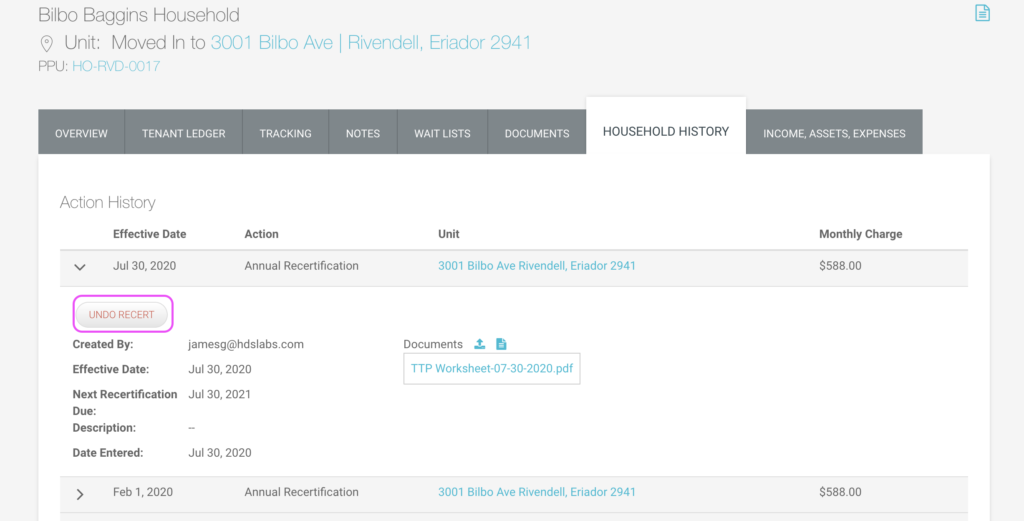
- A warning message will appear, informing the user that this is an action that cannot be undone.
- Click “Accept.”
- Success! You have removed the action from the household’s history.
Printing a TTP Worksheet from a Specific Household Action:
- Navigate to the household for which you wish to print a TTP worksheet.
- Click on the Household History Tab.
- Expand the action you wish to print a TTP worksheet for. Note: When printing an older certification, it will show the TTP information at that time of action, not the current TTP details.
- Click the blue TTP Worksheet link under the “Documents” heading:
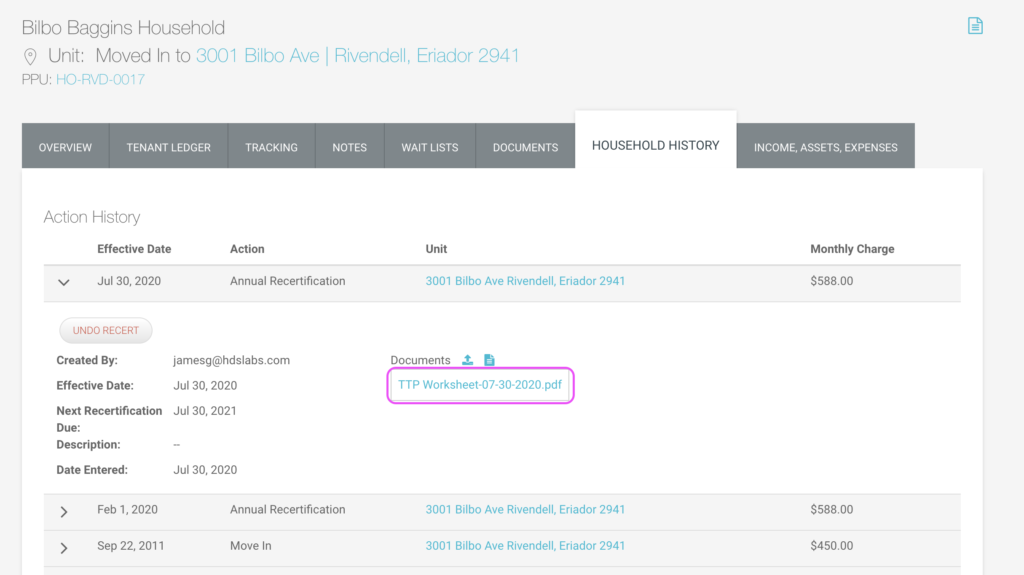
- The TTP will be downloaded to your computer as a PDF:
(Example of TTP Worksheet)