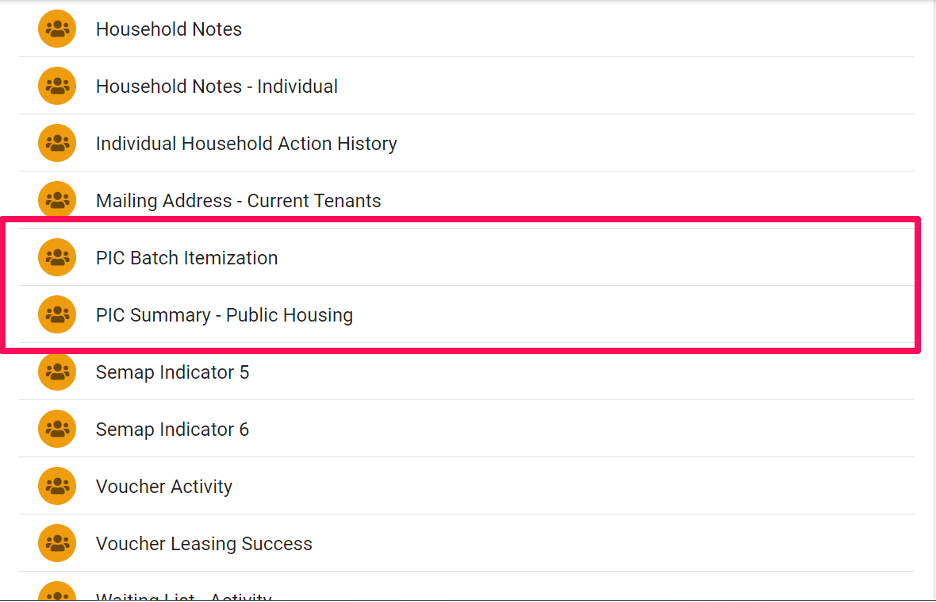Have a Question?
50058 HUD Actions – PIC/HIP Processing
As of August 2024: Please note, with impending HUD policy changes, the data format for export will be updated to JSON and be sent to the HIP system via API, not user upload to IMS PIC.
The PIC Process in Kanso
- When you perform an eligible 50058 action (move-in, move-out, or interim/annual recertification action), a 50058 form is automatically generated for that household. You can then review the form to validate and confirm that all aspects of the form are correct before the process is completed. You may need to fill in any missing information which will be identified in red on the left side of the page, the system will not allow you to proceed with completing a 50058 action if there is data that would result in a “Fatal” PIC error.
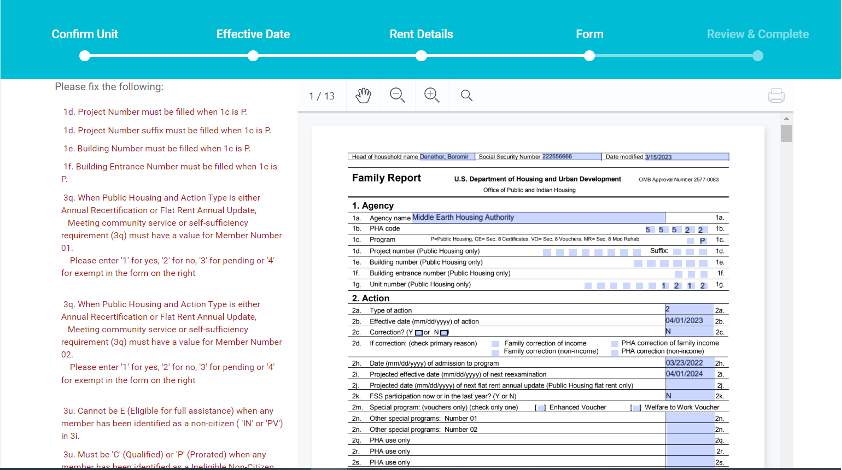
- Once this process is completed, the data on the form is saved to the household, and the form can be viewed at any time. This data can then be batched in the PIC batching process.
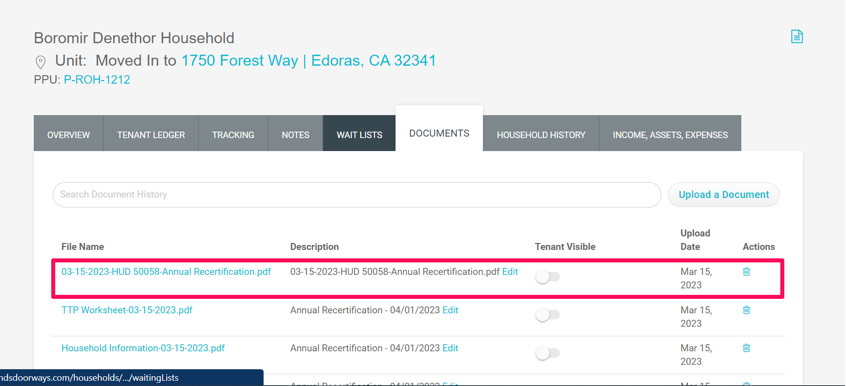
- After you have exported actions on your site, you will need to alert the Client Success team at Kanso to start the process of pulling the batch and sending it to HUD. The Client Success team will notify other Kanso team members to take the data from the 50058 actions and upload it to PIC. Kanso is currently working to automate this notification process, simplifying the PIC export process.
- After the Kanso team has uploaded the data to PIC they will get in touch with you if any issues need to be addressed. Once any outstanding issues have been resolved, Kanso will submit the corrections to HUD and notify you of the successful submission.
Items to Note
- If you see that the 50058 form did not populate after you perform the action, do not try to push the action through by clicking “Next” and “Finish.” If this does occur, please get in touch with Client Support who will work to resolve the issue.
- To view a summary of the PIC batch, go to the “Exported Actions” area and click on the batch you would like to view.
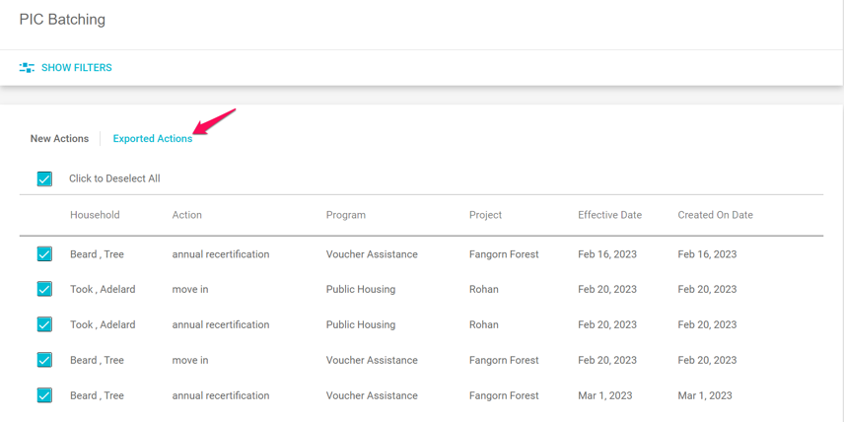
- You will then be able to see the PIC Summary Report.
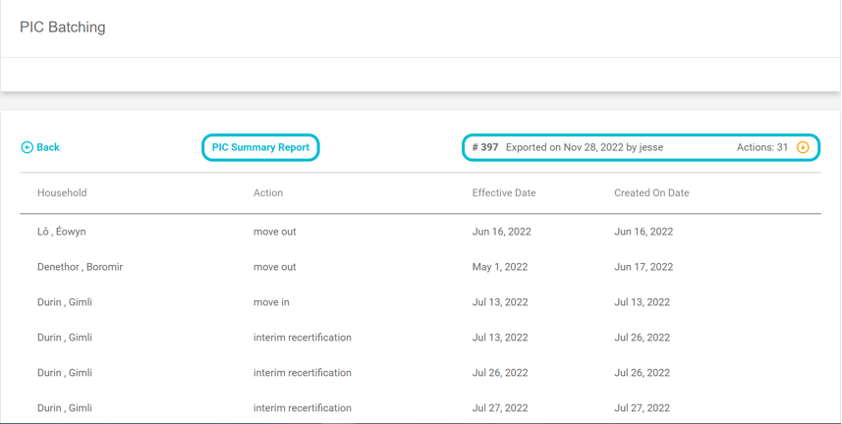
- You can also view this information in the reports feature of Kanso.