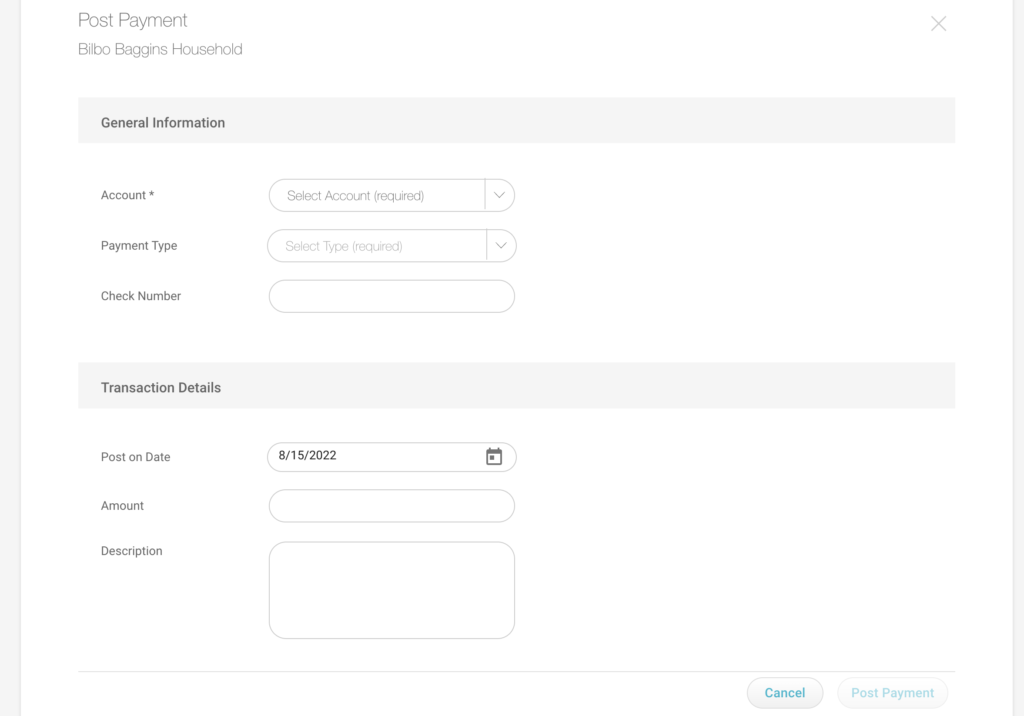Have a Question?
Transact – Post a Transaction
The “Transact” button, prompts you to search for the household you wish to post a transaction for. After choosing the household you may follow through with the transaction.
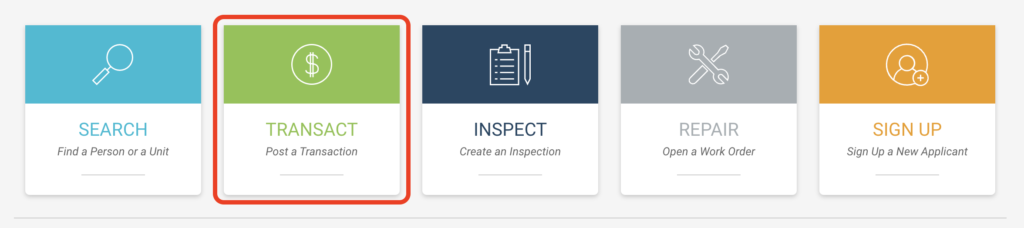
Post a Transaction:
- Click “Transact – Post a Transaction.”
- Search and select the household you wish to perform a transaction for.
- Select a “Transaction Type.”
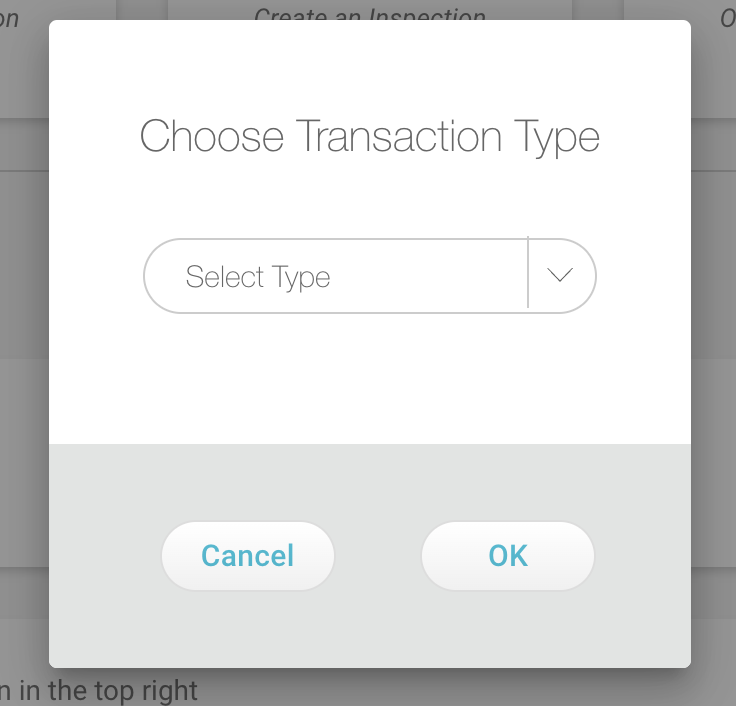
- Click “OK.”
- The transaction wizard will then be launched for the specified household.