Have a Question?
Uploading to the Document Management Center
Step-by-Step Guide to Uploading a New Document:
- Navigate to the household you would like to upload a document for.
- Click on the Documents (A.) tab in their household profile.
- Click on the Upload a Document button (B.):
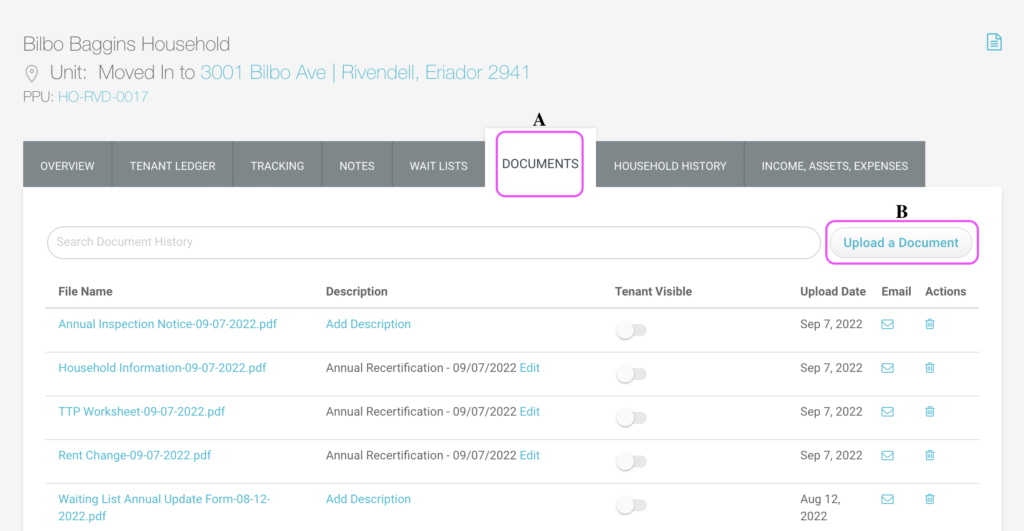
- Locate the document you want to upload.
- Click Open:
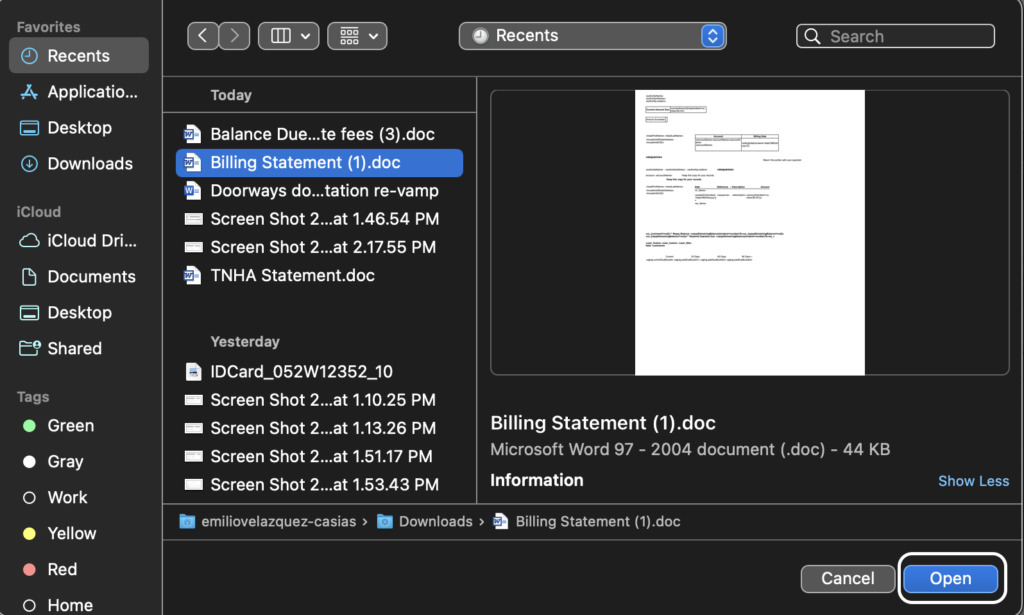
- Success! You will now see the document you uploaded from the household document tab. From here you can enter in a description, download it to print or email the tenant (if they have an email address in their profile).
