Have a Question?
Kanso NSPIRE Inspections
NSPIRE in Kanso
Navigation Path: Kanso Homepage> Maintenance> Inspection Templates> NSPIRE.
NSPIRE is the National Standard for the Physical Inspections of Real Estate. These standards will be used to grade units within Housing Authorities. Public Housing Authorities will use the first section of housing to adopt these rules.
Kanso strives to keep up within current standards under HUD’s guidelines. NSPIRE will replace the UPCS inspection standards once fully implemented. The Doorways Inspection templates have 3 inspection types.
The 3 NSPIRE Inspection types are:
- Self-Inspections.
- NSPIRE Inspections.
- NSPIRE Plus Inspections.

Each unit that is inspected has 3 inspectable areas.
The 3 inspectable areas are:
- Inside.
- Outside.
- Unit.
Each inspectable area has specific deficiencies for each inspection item. Each area is inspected and graded separately. They are combined to create a final score for grading at the end of the unit’s inspection.
There are 51 inspectable items within the 3 inspectable areas. Each inspectable item can be found with each specific Inspection Template Category. Once the item is selected the user can select the deficiencies found or select a “No Deficiencies” option, if no deficiencies are found. Each deficiency has its own severity level and correction time frame.
A scoring system will be implemented once HUD finalized the scoring scale. (This has not been finalized yet.)
***It is important to remember that not all deficiencies for Inspectable items apply to all areas. ***
Creating an NSPIRE “New” Inspection
When creating a new NSPIRE inspection the user must select the “NSPIRE” inspection form and then select the NSPIRE inspection type desired.
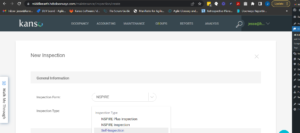
The “Property Information”, “Inspection Staff Information” and “Comments” section are filled in as intended with no changes to the UI.
Once the Inspection template is created the user is taken to the “Inspection Details” screen.
There are 5 categories displayed on the “Inspection Details” page. (Inspection Details, Inspection Status and Results, Misc., Custom Attributes, Comments)
Here the user can review the details of the selected inspection, view the status of the inspection, add custom attributes, use miscellaneous options or leave comments. Each category shown is as functional as before and the UI has not changed here. Once the user starts the inspection, the NSPIRE difference will be visible.
When starting a new NSPIRE inspection there will be 3 categories listed to inspect. (Inside, Outside, Unit). The user must select the inspectable area being inspected by selecting the “view details” link at the end of the category.

Once the user selects their intended Inspection area, each inspection item is listed for the inspector to grade, list deficiencies, comment, leave an approval date and photos.

Note: More functionality being added in the future.
- Multiple deficiencies need to be allowed to be added to one inspectable item.
- A score field needs to be added to total the deficiency score of each inspectable item and then a final total at the bottom of all the items combined. (Score guide not released by HUD yet)
- Approval dates needs to be a selectable calendar dropdown and have the ability to be set for each deficiency, as each deficiency can have a different correction time frame.
- Photos need to be able to be added within each Inspectable item. There is currently a photos field but it does not seem to link photos to a specific inspectable item.
- Deficiency statuses must be set at the deficiency level,not the Inspectable Item level. So inspectable items have multiple deficiencies, some vary between multiple deficiency levels.
Once the scoring guide is released by HUD the pass/fail status of a unit will be judged on overall score.
